Enhancing System Security through Precise File Permission Management in Linux
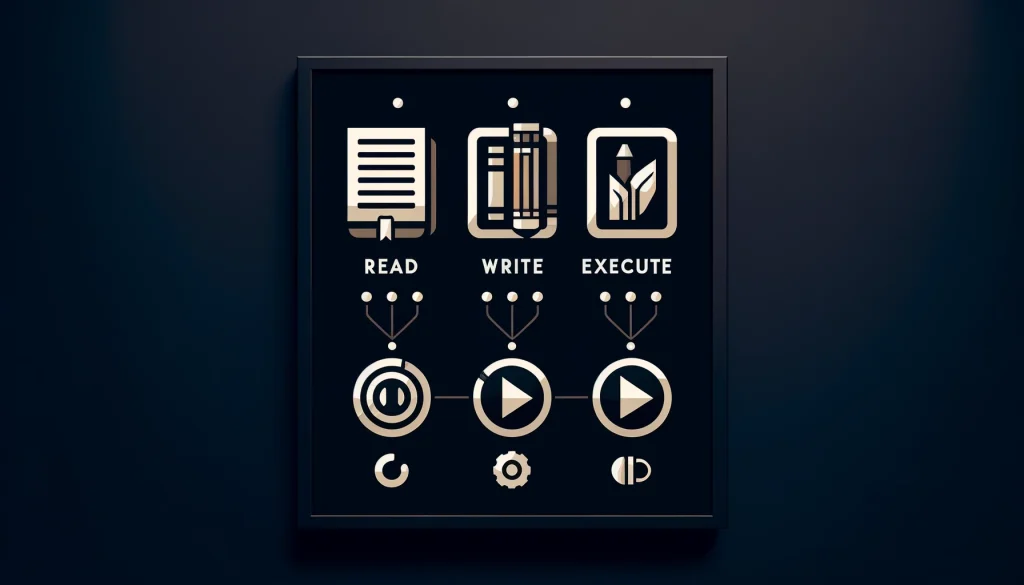
Introduction
File and directory permissions in Linux serve as the first line of defense, dictating access rights and thus ensuring the confidentiality, integrity, and availability of data. The necessity to audit and amend these permissions arises from the imperative to adapt to evolving security requirements and organizational policies.
Inspection of File and Directory Permissions
To commence, the ls -l command was utilized to enumerate files and directories, providing a granular view of their permissions. This command yields an output encapsulating the permissions, ownership, and modification details, forming the basis for subsequent analysis.
Understanding the Permissions Schema
Consider the output for a file, -rw-rw-rw-, indicative of its permissions. The leading character distinguishes files (-) from directories (d). The subsequent triads represent permissions granted to the user (owner), group, and others, respectively, denoted by r (read), w (write), and x (execute). A hyphen (-) signifies the absence of a given permission. For instance, the project_k.txt file, owned by researcher2 and associated with the research_team group, lacked execute permissions across all entities.
Modification of Permissions
Discrepancies with organizational policy were identified, particularly concerning the project_k.txt file, which improperly granted write permissions to “others”. Rectification was achieved through the chmod o-w project_k.txt command, effectively revoking these permissions. The chmod command, an abbreviation for “change mode”, is instrumental in modifying permissions, with specifiers u (user), g (group), and o (others), alongside operators + (add) and - (remove) to adjust permissions accordingly.
Having run the above chmod command, the result is the following updated permissions:
Adjustments for Hidden Files and Directories
The ls -la command was employed to unveil hidden files, revealing .project_x.txt as necessitating permission adjustments to revoke write access while ensuring readability for the user and group. The executed command, chmod u-wg-w+r .project_x.txt, exemplified the tailored application of permissions modifications to meet specific requirements.
Having run the above chmod command, the result is the following updated permissions:
Similarly, the drafts subdirectory, exclusive to researcher2, necessitated the revocation of group execute permissions, achieved through chmod g-x drafts/, thereby reinforcing the principle of least privilege. These are the updated permissions:
Conclusion
The meticulous adjustment of file and directory permissions is paramount in fortifying Linux systems against unauthorized access. This document has described a systematic approach to aligning permissions with organizational security policies, thereby enhancing the overall security posture. Through the diligent application of commands such as ls -l and chmod, we ensure the integrity and confidentiality of our digital assets, a testament to our unwavering commitment to cybersecurity excellence.